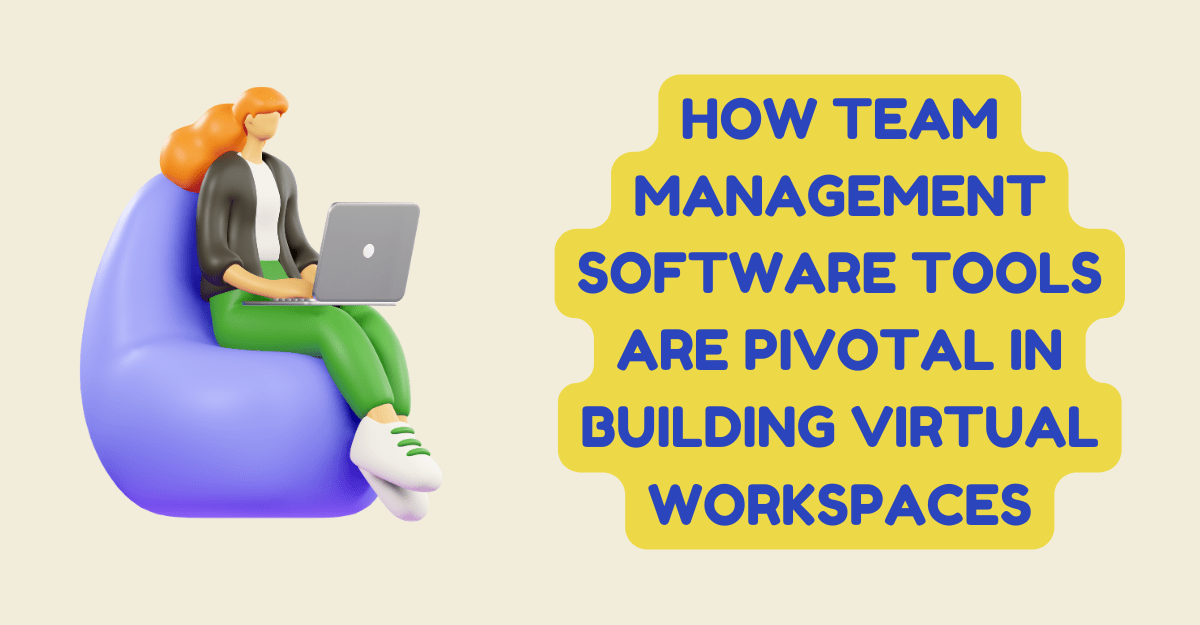
In recent years, the landscape of work has undergone a profound transformation. The advent of technology, coupled with global events such as the COVID-19 pandemic, has given rise to the virtual workspace. Today, teams collaborate from diverse locations, often separated by vast distances. In this rapidly evolving scenario, team management software tools have emerged as the linchpin, facilitating the seamless operation of virtual workspaces. This article explores the critical role of these tools in the modern workplace, delving into their functionalities, strategic use, selection criteria, and their diverse target audience.
What is Exactly a Team Management Software?
At its core, team management software is a digital platform designed to enhance collaboration, organization, and productivity among teams. It consolidates various features, such as task assignment, scheduling, communication channels, and progress tracking, into a single, cohesive platform. Its primary objective is to streamline operations and provide teams with the tools they need to excel in a digital work environment.
What to Use For, Strategies of Using
Task Assignment & Prioritization: In virtual workspaces, clarity is paramount. Team management software helps define roles, responsibilities, and deadlines, ensuring that tasks are assigned efficiently, minimizing redundancy, and maximizing productivity.
- Centralized Communication: Effective communication lies at the heart of virtual teamwork. Integrated communication tools offered by these software solutions, such as chat and forums, serve as hubs for discussions, fostering transparency and reducing the need for extensive follow-ups.
- Real-time Progress Monitoring: Rather than constantly requesting updates, team managers can rely on real-time progress monitoring through intuitive dashboards. This feature provides an overview of ongoing projects, helping to manage workloads without constant intervention.
- Feedback Mechanisms: Constructive feedback is essential for growth. Team management software often includes mechanisms for team members to provide and receive feedback on tasks, all while minimizing excessive managerial intervention.
- Automated Reminders: To ensure that tasks are completed punctually, these team management tools offer automated reminders, reducing the need for manual follow-ups and nudging team members in the right direction.
How Can We Determine the Best Team Management Software?
Selecting the ideal team management software hinges on several factors:
- Customizability: The software should be adaptable to the unique needs and workflows of your virtual team.
- Ease of Use: An intuitive interface ensures that team members can quickly adapt to the software, reducing the learning curve.
- Integration Capabilities: Compatibility with existing tools or platforms is crucial to ensure a smooth workflow.
- Security Measures: Given the sensitive nature of work data, robust security protocols, data encryption, and regular security audits should be in place.
- Cost-effectiveness: Evaluate the software’s pricing against the value it brings to your virtual workspace.
- Reviews and Testimonials: Real-world experiences provide insight into the software’s practical application and potential challenges.
Who is the Target Audience for This Software?
Team management software tools are versatile and cater to a wide audience, including:
- Business Leaders & Managers: These tools provide a holistic view of operations, aiding in both macro and micro-level decision-making.
- Project Managers: For those responsible for coordinating resources, timelines, and tasks across diverse teams, team management software is indispensable.
- Remote & On-site Teams: These tools foster cohesion and ensure that every team member, regardless of their location, feels integrated into the collective effort.
- Freelancers & Consultants: Those balancing multiple clients and projects benefit from the organization and structure these tools provide, ensuring that no task falls through the cracks.
- Start-ups & Large Corporations: In both startup environments and large corporations, team management software streamlines complex operations, unifying team members and enhancing productivity.
Conclusion
As virtual workspaces become increasingly prevalent, the role of team management software tools becomes pivotal. These versatile platforms empower teams to collaborate effectively, ensuring tasks are completed efficiently, regardless of geographical boundaries. By understanding the core functionalities, strategies for use, selection criteria, and diverse target audiences, organizations can leverage these tools to build robust virtual workspaces that thrive in the digital age. In a world where distance is no longer a barrier to productivity, team management software stands as the bridge that connects teams and drives success.