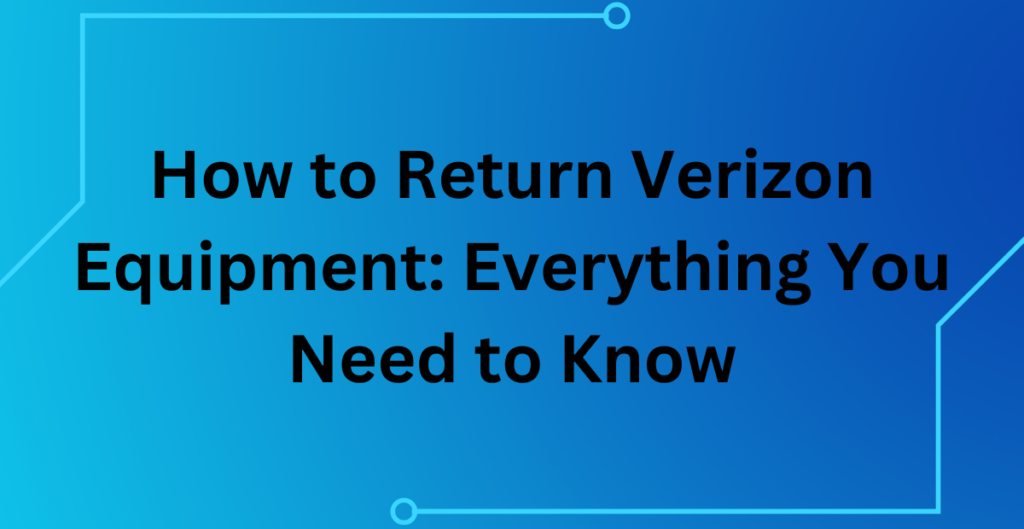
Where Can You Return Your Verizon Device?
If you’re looking to return a Verizon device, there are a few different options available to you. One of the most convenient ways to return a device is by visiting a Fios store near you. Fios stores are retail locations that are specifically designed to help customers with their Verizon services and devices.
To find a Fios store near you, you can use the Verizon store locator on their website or mobile app. Simply enter your zip code or city and state, and you’ll be provided with a list of nearby Fios stores. You can then click on the store to get more details, including the store’s address, phone number, and hours of operation.
Another option is to return your device via mail. You can return the device to Verizon by mailing the device and all of the original accessories to the address provided in the return instructions. Be sure to include a copy of the packing slip or receipt that came with the device in the box.
A third option for returning a device is through a Verizon Wireless retail partner. Some retail partners may accept returns of Verizon devices. However, it’s always best to check with the store before going in to return your device.
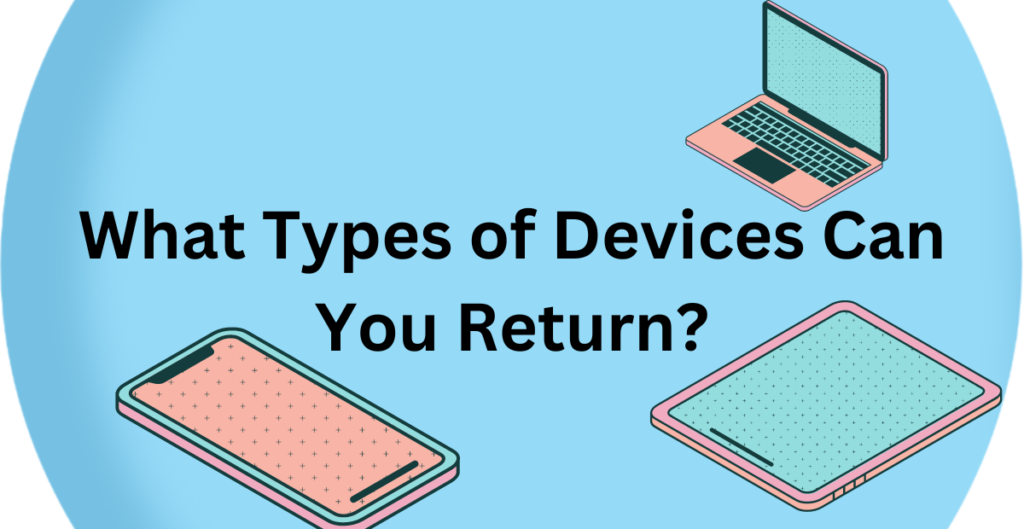
What Types of Devices Can You Return?
At Verizon, you can return a wide variety of devices, including smartphones, tablets, laptops, and smartwatches. When returning a device, it’s important to make sure that the device is in good working condition, and that all of the original accessories and packaging materials are included.
When returning a device, you must also ensure that the device is not damaged, or has not been altered in any way. This includes, but not limited to: broken screens, water damage, or if the device is locked, it must be unlocked prior to returning it. If the device is damaged or altered, Verizon may charge a restocking fee or deny the return.
It’s also important to note that there are different return policies for different types of devices. For example, devices that are purchased on a contract may have a different return policy than devices that are purchased outright. Be sure to read and understand the return policy before making a purchase, in order to ensure that you’re aware of the return options available to you.
In summary, you can return your Verizon device by visiting a Fios store near you, mailing it back to Verizon, or through a Verizon Wireless retail partner. Devices that can be returned include smartphones, tablets, laptops, and smartwatches, but it’s important to check the return policy before making a purchase and ensure that the device is in good working condition and all original accessories are included.
What Do You Need to Return a Device?
When returning a Verizon device, there are a few things you’ll need to have with you in order to make the process as smooth as possible. The most important thing you’ll need is the device itself, along with any original accessories that came with it, such as chargers and cables.
You’ll also need to have proof of purchase, such as a receipt or invoice, in order to confirm that the device was purchased from Verizon. If you no longer have the original receipt, you may be able to use the order number or account number to confirm your purchase.
Another important item you’ll need to return a device is the device’s IMEI or serial number, this can be found on the device itself or in the original packaging materials. This number is used to confirm that the device being returned is the same one that was originally purchased.
Additionally, it’s important to note that if the device was purchased under a contract, you may need to provide a reason for the return. This can include a change in circumstances or a problem with the device.
How to Return Your Verizon Router?
Returning a Verizon router is a straightforward process, similar to returning any other device. The first step is to visit a Fios store near you. You can use the Verizon store locator on their website or mobile app to find the nearest Fios store. Once you’re at the store, you can speak with a representative and they will assist you in processing the return.
If you prefer not to visit a Fios store, you can also return your router by mailing it back to Verizon. You can return the router to Verizon by mailing the device and all of the original accessories to the address provided in the return instructions. Be sure to include a copy of the packing slip or receipt that came with the device in the box.
When returning a router, it’s important to make sure that the device is in good working condition and that all of the original accessories and packaging materials are included. It’s also important to note that there are different return policies for different types of devices, so be sure to check the return policy before making a purchase.
In summary, returning a Verizon router involves visiting a Fios store, mailing it back to Verizon, or through a Verizon Wireless retail partner. You’ll need the device, proof of purchase, the device’s IMEI or serial number, and any original accessories that came with it, and be sure to check the return policy before making a purchase.
What FIOS Equipment Needs to Be Returned?
When returning Verizon Fios equipment, there are a few things that you’ll need to have with you in order to ensure that the process goes smoothly. The most important piece of equipment that needs to be returned is the set-top box. This box is the main component of the Fios system and is responsible for receiving and decoding the television signal. It’s also important to include any other pieces of equipment that were included in the original installation, such as the router, modem, and any other devices that were used to set up the Fios service.
You’ll also need to return any original accessories that came with the equipment, such as remote controls, power cords, and HDMI cables. These accessories are necessary for the equipment to function properly and will be required for the return to be processed.
It’s also important to note that if the equipment was purchased under a contract, you may need to provide a reason for the return. This can include a change in circumstances or a problem with the equipment.
Where Can You Return Verizon Set-Top Box?
When it comes to returning a Verizon set-top box, there are a few different options available. The most convenient option is to visit a Fios store near you. You can use the Verizon store locator on their website or mobile app to find the nearest Fios store. Once you’re at the store, you can speak with a representative and they will assist you in processing the return.
If you prefer not to visit a Fios store, you can also return your set-top box by mailing it back to Verizon. You can return the set-top box to Verizon by mailing the device and all of the original accessories to the address provided in the return instructions. Be sure to include a copy of the packing slip or receipt that came with the device in the box.
Another option for returning your set-top box is to return it through a Verizon Wireless retail partner. You can check with the nearest Verizon Wireless retail partner near you to see if they accept returns for Fios equipment.
In summary, returning a Verizon Fios set-top box involves visiting a Fios store, mailing it back to Verizon, or through a Verizon Wireless retail partner. You’ll need the set-top box and any other equipment that was included in the original installation, original accessories, and proof of purchase. It’s also important to check the return policy before making a purchase and to provide a reason if the equipment was purchased under a contract.

Can You Return Verizon Equipment to Any Store?
When it comes to returning Verizon equipment, the process can vary depending on the specific item and where you purchased it. If you bought your equipment at a Verizon Fios store near you, you should be able to return it there. However, if you bought the equipment online or through another retailer, you may need to return it to that retailer instead.
When returning equipment to a Verizon Fios store near you, be sure to bring along the original packaging, any included accessories, and a copy of your receipt or order confirmation. If the equipment is defective or malfunctioning, a Verizon representative will likely diagnose the issue and provide a replacement or repair. If you’re returning the equipment due to a change of mind or other reasons, you may be subject to a restocking fee.
In general, it’s a good idea to check with Verizon or the retailer where you purchased the equipment for their specific return policies and procedures.
Can You Return Verizon Accessories to Any Store?
Similar to equipment, the process for returning Verizon accessories can vary depending on where you purchased them. If you bought the accessories at a Verizon Fios store near you, you should be able to return them there. However, if you bought the accessories online or through another retailer, you may need to return them to that retailer instead.
When returning accessories to a Verizon Fios store near you, be sure to bring along the original packaging, any included accessories, and a copy of your receipt or order confirmation. If the accessories are defective or malfunctioning, a Verizon representative will likely diagnose the issue and provide a replacement or repair. If you’re returning the accessories due to a change of mind or other reasons, you may be subject to a restocking fee.
In general, it’s a good idea to check with Verizon or the retailer where you purchased the accessories for their specific return policies and procedures. Remember, if you have any doubts, you can always visit a Verizon Fios store near you and ask for more information.
Do You Need to Return Your Verizon Remote?
If you have a Verizon Fios service, you may have received a remote control as part of your package. If you no longer need the remote or if it is malfunctioning, you may want to consider returning it to a Verizon Fios store near you.
When returning a Verizon remote to a Verizon Fios store near you, be sure to bring along the original packaging, any included accessories, and a copy of your receipt or order confirmation. If the remote is malfunctioning, a Verizon representative will likely diagnose the issue and provide a replacement or repair. If you’re returning the remote due to a change of mind or other reasons, you may be subject to a restocking fee.
It’s important to note that returning a remote will not affect your Fios service in any way. If you do not want to return the remote, you can keep it or dispose of it.
What Happens If You Don’t Return Your Verizon Equipment?
When you sign up for Verizon Fios service, you may have received equipment as part of your package, such as a router or set-top box. It is important to return this equipment when you no longer need it or if it is malfunctioning, to a Verizon Fios store near you or through the designated process provided by Verizon.
If you don’t return the equipment, you may be charged for it. The charges for not returning the equipment can vary depending on the equipment and the terms of your service agreement. Additionally, failure to return the equipment may result in your service being disconnected.
It’s important to note that returning the equipment promptly will avoid any additional charges or service interruption. If you have any doubts about the process or the equipment, you can always visit a Verizon Fios store near you or contact Verizon customer service for more information.
What Is the Time Frame for Returning Your Verizon Equipment?
When it comes to returning Verizon equipment, the time frame in which you can do so will depend on the specific item and where you purchased it. If you bought your equipment at a Verizon Fios store near you, the time frame for returning it will likely be within a few days of purchase, and it will be subject to the store’s return policy. If you bought the equipment online or through another retailer, the return period may be longer, and you should check with that retailer for their specific policy.
It’s important to note that if the equipment is defective or malfunctioning, Verizon may accept the return outside of the normal return period. In such cases, a Verizon representative will likely diagnose the issue and provide a replacement or repair.
If you’re unsure about the return policy for your equipment, you can always visit a Verizon Fios store near you or contact Verizon customer service for more information.
How to Return Your Verizon Equipment Via UPS Mail?
If you prefer to return your Verizon equipment via UPS mail, you will need to follow the process provided by Verizon. The process will typically involve obtaining a return shipping label and packaging instructions from Verizon, and then securely packaging and shipping the equipment to the designated return location.
To start the process of returning your equipment via UPS mail, you will need to contact Verizon customer service or visit a Verizon Fios store near you. The representative will provide you with a return shipping label and instructions on how to properly package and ship the equipment.
It’s important to note that if you are returning the equipment due to a defect or malfunction, you will be provided with a replacement or repair. If you are returning the equipment for any other reason, it is subject to a restocking fee. Also, it’s important to keep the proof of shipping and tracking number of the equipment for your records.
In general, it’s a good idea to check with Verizon or the retailer where you purchased the equipment for their specific return policies and procedures. Remember, if you have any doubts, you can always visit a Verizon Fios store near you and ask for more information.
Conclusion
In conclusion, returning Verizon equipment can be done by visiting a Verizon Fios store near you or by mailing it back using the process provided by Verizon. It’s important to understand the return policy and procedures for the specific equipment you have and to follow them closely. If you have any doubts or questions, visit a Verizon Fios store near you or contact Verizon customer service for assistance. Remember to keep the proof of shipping and tracking number of the equipment for your records. Returning equipment promptly will avoid any additional charges or service interruption.