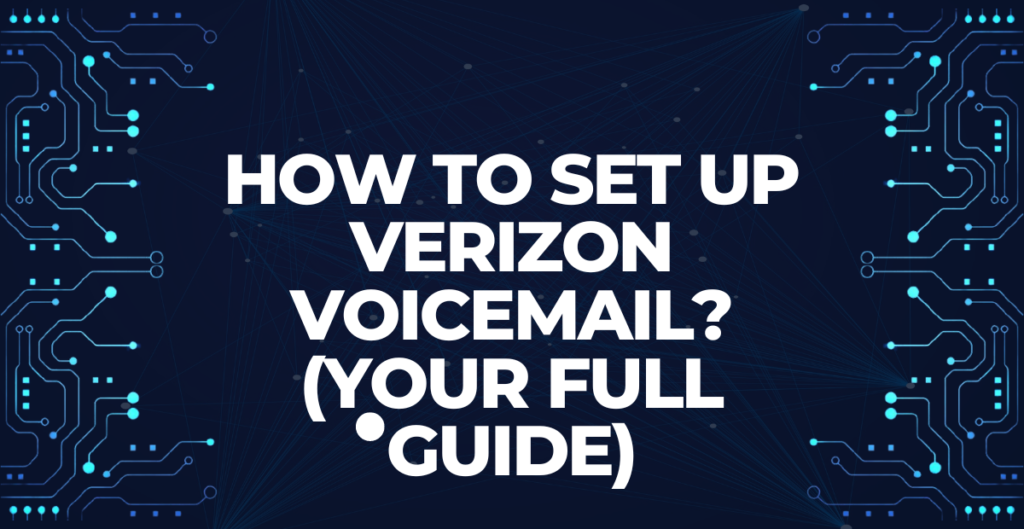
How to Set Up Verizon Voicemail?
Setting up your Verizon voicemail is a simple process that can be done in a few steps. The first step is to activate your voicemail service. To do this, you need to call the Verizon voicemail number from your Verizon wireless phone. This number is usually provided by Verizon when you activate your service.
Once you have dialed the Verizon voicemail number, you will be prompted to create a new voicemail password. This password is used to access your voicemail account and should be kept private. You will also be asked to record a personal greeting that will be played for anyone who calls you and leaves a voicemail message.
After you have activated your voicemail service and created a password, you can start using it right away. You can use your voicemail to receive and listen to messages, as well as to manage your account and settings.
How to Check Verizon Voicemail?
Checking your Verizon voicemail is just as easy as setting it up. To check your voicemail, you need to dial the Verizon voicemail number from your Verizon wireless phone. You will then be prompted to enter your voicemail password.
Once you have entered your password, you will be able to listen to any new messages in your inbox. You can also use your voicemail to manage your account settings and to delete or save messages.
In conclusion, setting up and checking your Verizon voicemail is a simple process that can be done in a few easy steps. All you need to do is call the Verizon voicemail number and follow the prompts to activate your service, create a password, and record a personal greeting. With Verizon voicemail, you can manage your account, listen to messages, and stay connected with your friends, family, and colleagues.
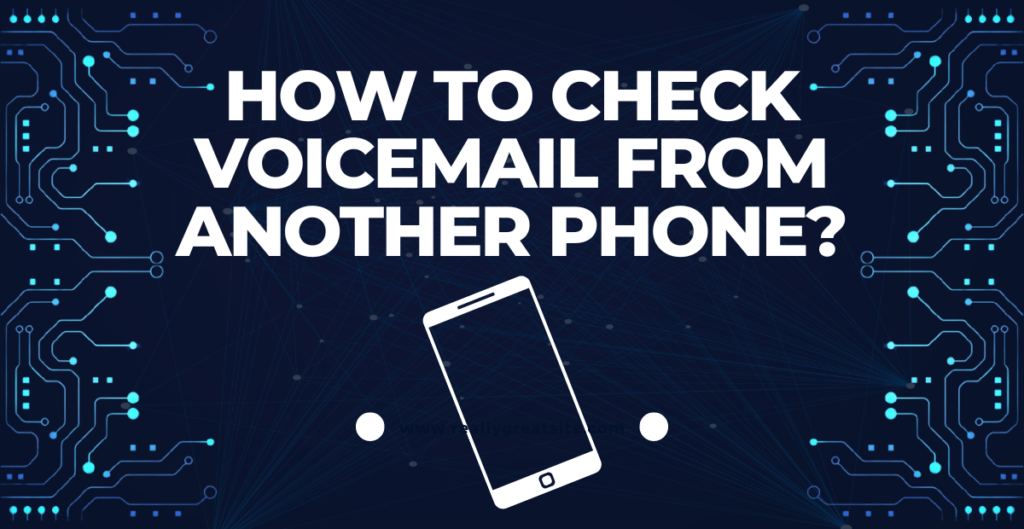
How to Check Voicemail from Another Phone?
Checking your voicemail from another phone can be useful if you are not near your Verizon wireless phone or if you have a landline phone that does not have voicemail capabilities. To check your voicemail from another phone, you will need to dial your Verizon wireless phone number and then press the “*” key. This will prompt you to enter your voicemail password.
Once you have entered your password, you will be able to listen to your voicemail messages, just as you would if you were checking your voicemail from your Verizon wireless phone. You can also use this method to manage your voicemail account and settings, including recording a new personal greeting or changing your password.
How to Set Up Verizon Voicemail on Landline?
Setting up Verizon voicemail on a landline phone is a simple process that requires only a few steps. To set up voicemail on a landline phone, you need to call the Verizon voicemail number from your landline phone. This number is usually provided by Verizon when you activate your landline service.
Once you have dialed the Verizon voicemail number, you will be prompted to create a new voicemail password. This password is used to access your voicemail account and should be kept private. You will also be asked to record a personal greeting that will be played for anyone who calls you and leaves a voicemail message.
After you have set up your voicemail on your landline phone, you can start using it right away. You can use your voicemail to receive and listen to messages, as well as to manage your account and settings.
In conclusion, checking your voicemail from another phone or setting up Verizon voicemail on a landline phone is a simple process that can be done in a few easy steps. All you need to do is call the Verizon voicemail number and follow the prompts to activate your service, create a password, and record a personal greeting. With Verizon voicemail, you can stay connected and manage your messages, no matter where you are or what type of phone you are using.
What Are the Reasons Why Your Voicemail May Not Work?
Verizon voicemail is a convenient tool for those who are constantly on the go and are unable to answer their phone. However, there may be times when you are unable to access your voicemail, and this can be due to a variety of reasons.
One of the most common reasons why your Verizon voicemail may not work is because of a weak or no signal. If you are in an area with poor cell coverage, it can be difficult to access your voicemail. To resolve this issue, you can try to move to a location with better cell coverage or wait until you have a stronger signal.
Another reason why your Verizon voicemail may not work is because of a technical issue with your phone. This can include a software malfunction, a damaged SIM card, or a problem with the voicemail service provided by Verizon. If you are experiencing a technical issue with your phone, you can try restarting your device or contact Verizon support for further assistance.
Additionally, you may be unable to access your Verizon voicemail if your account has been temporarily suspended or terminated. This could be due to a number of reasons, such as non-payment, violation of terms and conditions, or excessive data usage. To resolve this issue, you can contact Verizon customer support to inquire about the status of your account.
In some cases, your Verizon voicemail may not work because you have reached the storage limit for your voicemail messages. This means that your voicemail inbox is full, and you need to delete some of your existing messages to make room for new ones. To resolve this issue, simply go to your voicemail settings and delete some of your older messages.
Lastly, your Verizon voicemail may not work if you have mistakenly entered the wrong voicemail password. If you forget your voicemail password, you can reset it by contacting Verizon customer support. They will guide you through the process of resetting your voicemail password and accessing your voicemail messages.
What You Can Do to Fix Problems with Accessing Your Verizon Voicemail?
If you are having problems accessing your Verizon voicemail, there are several steps you can take to try and resolve the issue.
First, check to see if your phone has a strong signal. If you are in an area with weak cell coverage, try moving to a location with better signal strength.
Next, try restarting your phone. This can help resolve any technical issues with your device, such as a software malfunction or a damaged SIM card.
If you have forgotten your voicemail password, contact Verizon customer support. They can assist you with resetting your password and accessing your voicemail messages.
If you have reached the storage limit for your voicemail messages, simply go to your voicemail settings and delete some of your older messages to make room for new ones.
If your account has been temporarily suspended or terminated, contact Verizon customer support to inquire about the status of your account. They will be able to provide you with information on why your account has been suspended or terminated, and what steps you can take to resolve the issue.
Lastly, if none of the above steps resolve the issue, you can contact Verizon support for further assistance. They will be able to diagnose the problem and help you resolve it. Simply dial the Verizon voicemail number, and a representative will assist you.
How to Reset Your Verizon Voicemail Password?
If you have forgotten your Verizon voicemail password, it’s easy to reset it. The process for resetting your password will vary depending on whether you have a landline or a mobile phone, but in both cases, you will need to call the Verizon voicemail number.
If you have a landline phone, dial *98 on your home phone and follow the prompts to access your voicemail. Once you have entered your voicemail inbox, press the “#” key and then the “6” key. This will take you to the password reset option, where you can follow the prompts to reset your password.
If you have a mobile phone, you will need to call the Verizon voicemail number. To reset your password, simply follow the prompts provided by the automated system. The system will ask you for your phone number and other information to verify your identity, and then you will be able to reset your password.
It’s important to choose a strong and secure password that you can remember, so that you don’t have to reset your password in the future. When resetting your password, you may also be asked to choose a new greeting for your voicemail, so be sure to record a professional and informative greeting that will greet callers when they leave you a message.
How to Delete Verizon Voicemail Messages?
Deleting old or unwanted voicemail messages is an important part of managing your Verizon voicemail. Keeping your voicemail inbox organized and free of clutter will make it easier to access your important messages and ensure that your voicemail works properly.
To delete voicemail messages on your Verizon phone, you can follow these steps:
- Dial the Verizon voicemail number.
- Enter your password to access your voicemail inbox.
- Listen to the message you want to delete.
- While the message is playing, press the “#” key.
- Press the “7” key to delete the message.
- Repeat the steps for each message you want to delete.
It’s also possible to delete multiple voicemail messages at once by using the bulk delete option. To use the bulk delete option, follow these steps:
- Dial the Verizon voicemail number.
- Enter your password to access your voicemail inbox.
- Press the “#” key.
- Press the “7” key to delete all messages.
If you accidentally delete a voicemail message that you need to keep, you can usually recover it by contacting Verizon customer support. They may be able to restore the deleted message for you.
In conclusion, resetting your Verizon voicemail password and deleting voicemail messages are simple tasks that can be done by calling the Verizon voicemail number and following the prompts provided by the automated system. Keeping your voicemail inbox organized and free of clutter will ensure that your voicemail works properly and that you can access your important messages quickly and easily.
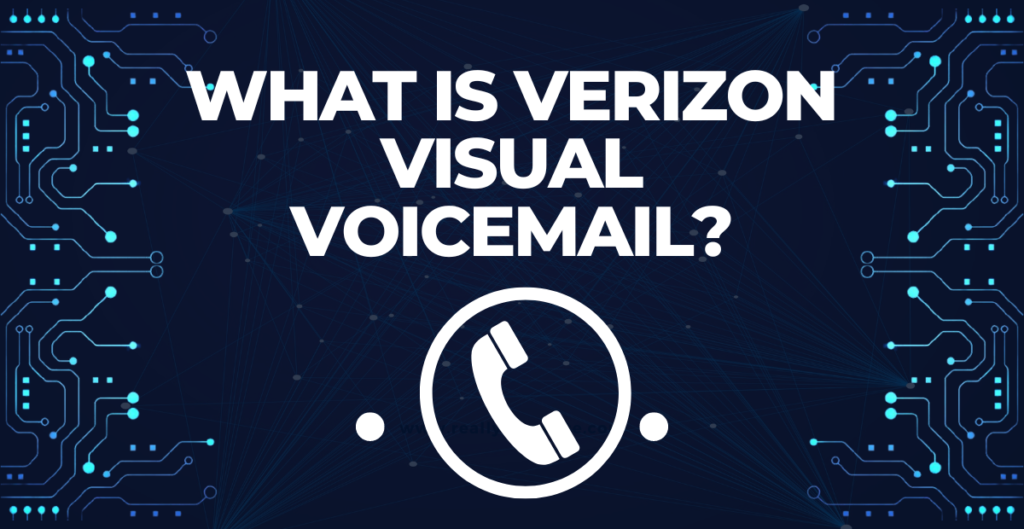
What Is Verizon Visual Voicemail?
Verizon Visual Voicemail is a feature offered by Verizon that allows you to access and manage your voicemail messages on your mobile phone using a visual interface. With Verizon Visual Voicemail, you can see a list of your voicemail messages and listen to them in any order you choose, without having to listen to other messages first. You can also delete, save, and reply to messages directly from the visual interface.
One of the key benefits of Verizon Visual Voicemail is that it makes it easier to manage your voicemail messages, as you can see a list of all your messages and choose which ones to listen to, rather than having to listen to them in the order they were received. This can save you time and make it easier to keep track of important messages.
Another benefit of Verizon Visual Voicemail is that it allows you to reply to messages directly from the visual interface, without having to call the verizon voicemail number and listen to the message first. This can be a time-saving feature, as you can quickly and easily reply to messages without having to go through the process of accessing your voicemail.
Verizon Visual Voicemail is included with some Verizon plans, and can be added as an optional feature to other plans for an additional fee. If you have a compatible phone, you can set up and start using Verizon Visual Voicemail by downloading the Visual Voicemail app from the Google Play Store or the Apple App Store.
Conclusion
In conclusion, Verizon Visual Voicemail is a useful feature for managing your voicemail messages on your mobile phone. It provides a visual interface that makes it easier to access and manage your voicemail messages, and includes features such as the ability to listen to messages in any order and reply to messages directly from the visual interface. If you have a compatible phone and a Verizon plan that includes Visual Voicemail, it’s worth considering setting it up to take advantage of its time-saving and convenient features. If you have any questions or need help setting up Visual Voicemail, you can contact Verizon customer support or visit the Verizon website for more information.