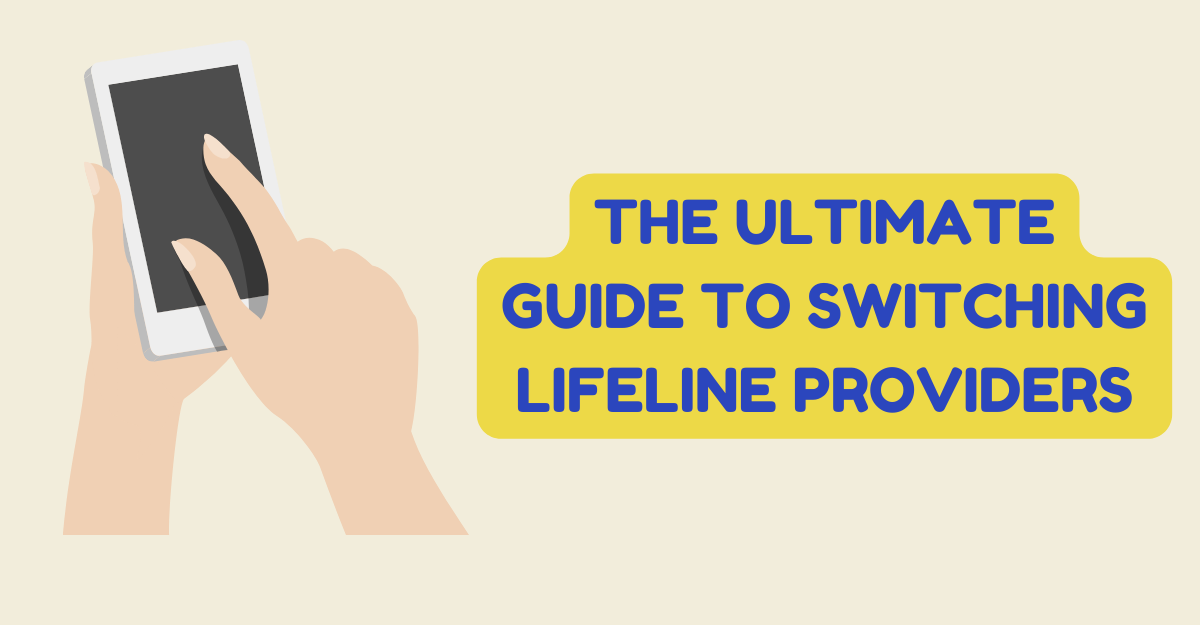
Many consumers choose to switch their free government cell phone providers for various reasons. However, some important things must be remembered when transferring their Lifeline benefits from one provider to another.
Changing your Lifeline-free government cell phone provider is legal if you follow the proper procedures. This includes contacting your old company to cancel your service and providing the new company with the correct information.
1. Know Your Options
Many factors can influence your decision to change Lifeline providers. You may be dissatisfied with your company’s customer service or need more monthly talk or text minutes. You could also be moving to a new location and need to find another provider that offers service in your area. Understanding how to switch Lifeline providers is essential for individuals seeking to optimize their telecommunication services.
It empowers them to make informed choices and ensure they receive the most beneficial and cost-effective options.
Whether you are choosing a Lifeline phone service, broadband internet, or both, it is important to know your options. There are a variety of benefits available from each provider, including free smartphones and data bonuses. In addition, some companies offer additional perks that can improve your experience with the Lifeline program.
When switching to a new Lifeline phone or internet service, you must complete all forms accurately and truthfully. This includes questionnaires about your income, physical address, number of household members, and other information. If you are found to have provided inaccurate or false information, your Lifeline discount could be in jeopardy. Multiple Lifeline discount phone lines or providers in a household are also illegal.
2. Consider Your Budget
A few important things to remember when considering a Lifeline phone provider switch. First, only one Lifeline discount is allowed per household (one home landline and one wireless phone). It’s also against the rules to receive two benefits simultaneously.
Another thing to consider is your budget. If you’re looking for a cheap or free smartphone, many options are available through Lifeline providers. Some offer smartphones for just a few dollars or even free.
You can also save on Internet service with the Affordable Connectivity Program (ACP). Talk to your current Lifeline provider about ACP-eligible services, or use this tool to find a company that provides devices and internet through ACP. Remember that only one discount is permitted for each eligible household, and you’ll need proof of eligibility. This could include pay stubs, a utility bill, or a letter indicating that you or a household member participates in an accepted assistance program.
3. Consider Your Needs
Several reasons may prompt you to change your lifeline phone provider, from dissatisfaction with your current company’s customer service to the desire for a better smartphone or more talk and text minutes. Whatever the case, you can change providers without losing your Lifeline eligibility if you abide by certain rules.
You must provide proof of your financial eligibility, the last four digits of your Social Security number and your consent to switch to the new provider. Some companies may require more information, but this varies by company. It would help if you also acknowledged that the new provider has explained that you cannot have more than one Lifeline program benefit per household, which is a federal requirement.
Suppose your address change transaction fails to pass the AMS or duplicate address verification. In that case, you can request a manual review from the Lifeline support center to verify your service eligibility. This process typically takes about seven days.
4. Contact Your Current Provider
If you have been a Lifeline customer for some time, there may be several reasons why you want to change providers. It could be poor customer service, or you may need more talk and text minutes, a smartphone upgrade, or a better data plan. Whatever your reason, you must follow the program’s rules. A few basic rules exist: only one Lifeline phone per household, use your phone each month and keep accurate information (like a home address) on file.
It’s important to let your old provider know you’re moving when switching providers so they can close your account. To do this, you must sign in to the National Lifeline Accountability Database (NLAD) and fill out your standard information.
Once you’ve done this, you can submit the request to transfer your benefit to another provider. This process can take up to 30 days, but you’ll likely experience a service interruption. Once the new provider has processed your application, they will notify your previous provider to terminate service.
5. Make the Switch
There are many reasons why you may want to change your lifeline provider. You could be dissatisfied with your current company’s customer service, you may need more talk and text minutes or have moved to a new area your old provider does not serve. Whatever the reason, switching lifeline providers is a simple process.
However, before starting your new service, you must provide your new provider with some important information. They will need your full legal name, date of birth, physical address and the last four digits of your Social Security number.
They will also need a letter from your previous provider that confirms your eligibility and the TPIV (Third-Party Identity Verification Number) that was assigned to you by the old provider.
Final Words
It is also important to remember that only one Lifeline discount phone and provider can be used per household. So, if you are switching to a new provider, you will need to let your old provider know that you will no longer be using their service so that they can cancel your account and prevent overage charges from accumulating.