![Why Is Walmart’s Receipt Lookup Not Working? [All you need to know to fix common issues]](https://www.managementers.com/wp-content/uploads/2023/02/1-43-1024x529.png)
What Is Walmart’s Receipt Lookup?
Walmart’s receipt lookup is a service provided by the retail giant that allows customers to retrieve their purchase history, including receipts, in case they need to make a return or exchange an item. Walmart offers different ways to access this service, including through their website, mobile app, or in-store customer service.
One of the most convenient ways to access the Walmart receipt lookup is through their website. Customers can log in to their Walmart account and go to their order history to see all their past purchases, including digital copies of their receipts. This service is particularly useful for customers who may have misplaced their physical receipts, as they can still retrieve all the necessary information to process a return or exchange.
In addition to the website, Walmart also offers a mobile app that allows customers to access their receipt lookup on-the-go. The Walmart app is available for both iOS and Android devices and offers a variety of features, including the ability to scan receipts using a smartphone camera to automatically add them to the customer’s purchase history.
Despite the convenience of the Walmart receipt lookup service, some customers have reported issues with it not working as expected. This can be frustrating for customers who need to make a return or exchange and are unable to retrieve their receipts through the Walmart website or app.
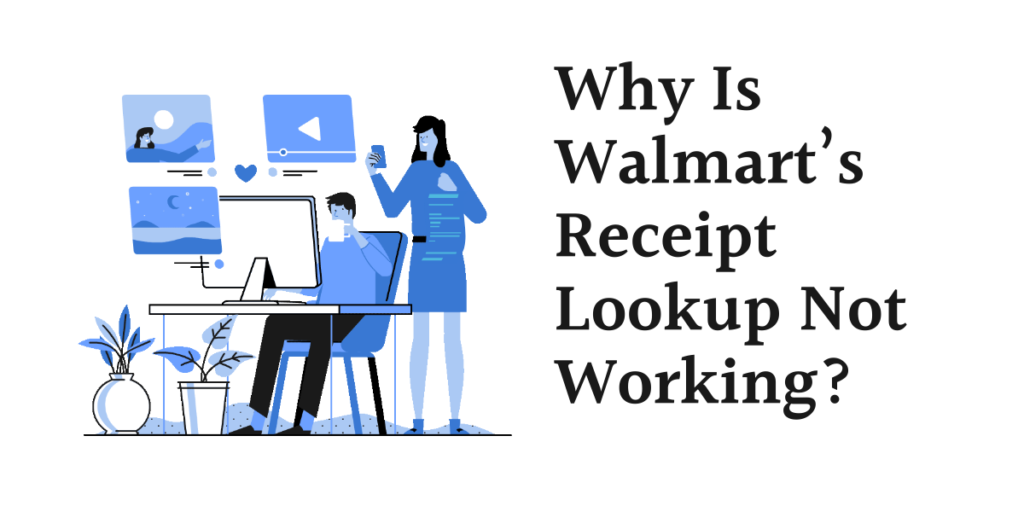
Why Is Walmart’s Receipt Lookup Not Working?
There can be a variety of reasons why the Walmart receipt lookup may not be working as expected. One common issue is related to the accuracy of the information entered by the customer. In order to access their purchase history, customers must enter the correct information, including the order number, date of purchase, and the last four digits of the credit card used to make the purchase.
If any of this information is entered incorrectly, the Walmart receipt lookup may not be able to retrieve the desired receipt. Customers should double-check their information before submitting their request and ensure that they are entering the same information that was used at the time of purchase.
Another reason why the Walmart receipt lookup may not be working is related to technical issues with the website or app. Like any online service, the Walmart receipt lookup can experience occasional glitches or downtime, which can prevent customers from accessing their purchase history.
In some cases, the issue may be related to the customer’s device or internet connection. If the Walmart receipt lookup is not working on a particular device, customers may want to try accessing the service on a different device to see if the issue persists.
Finally, some customers may be unable to access the Walmart receipt lookup if their purchase was made with cash instead of a credit or debit card. Since cash purchases do not leave a digital record, Walmart may not be able to retrieve the receipt for these transactions.
How to Look Up Your Walmart Receipts?
If you’ve made a purchase at Walmart and need to retrieve the receipt for any reason, the good news is that the Walmart receipt lookup service is a convenient and easy way to do so. Here’s how to look up your Walmart receipts in a few simple steps.
The first thing to note is that Walmart offers multiple ways to access their receipt lookup service. You can retrieve your receipts online through their website or mobile app, or in-store through their customer service department. Here are the steps to look up your Walmart receipts using these methods.
Online Walmart Receipt Lookup
- Visit the Walmart website and sign in to your account. If you don’t have an account, you’ll need to create one to access the receipt lookup service.
- Once you’re signed in, navigate to your account page and click on “Purchase History.”
- You’ll be directed to a page that shows your past purchases at Walmart. Here, you can filter your purchases by date or search for a specific item using the search bar.
- To view a specific receipt, click on the order number or item name. This will take you to a page with detailed information about the purchase, including the receipt.
- You can either print the receipt or save a digital copy for your records.
Mobile App Walmart Receipt Lookup
- Download and open the Walmart app on your mobile device. If you haven’t already, create an account and sign in.
- From the app’s main menu, select “Receipts.”
- Here, you can view your purchase history and receipts, as well as add new receipts by scanning them with your phone’s camera.
- To view a specific receipt, tap on the order number or item name. This will take you to a page with detailed information about the purchase, including the receipt.
- You can either print the receipt or save a digital copy for your records.
In-Store Walmart Receipt Lookup
- Visit your local Walmart store and head to the customer service department.
- Inform the customer service representative that you need to look up a receipt for a past purchase.
- Provide the representative with the information they need to locate the receipt, such as the date of purchase and the items purchased.
- The representative should be able to print a copy of the receipt for you to take home.
Why Is Walmart Receipt Lookup Not Working?
Despite the convenience of the Walmart receipt lookup service, some customers may encounter issues when trying to retrieve their receipts. Here are some of the most common reasons why the Walmart receipt lookup may not be working as expected.
One reason why the Walmart receipt lookup may not be working is because of incorrect information entered by the customer. To access their purchase history, customers must enter accurate information, including the order number, date of purchase, and the last four digits of the credit or debit card used to make the purchase. Any incorrect information can prevent the Walmart receipt lookup from retrieving the desired receipt.
Another reason why the Walmart receipt lookup may not be working is related to technical issues with the website or app. The Walmart receipt lookup service can experience occasional glitches or downtime, which can prevent customers from accessing their purchase history.
In some cases, the issue may be related to the customer’s device or internet connection. If the Walmart receipt lookup is not working on a particular device, customers may want to try accessing the service on a different device to see if the issue persists.
Finally, some customers may be unable to access the Walmart receipt lookup if their purchase was made with cash instead of a credit or debit card. Since cash purchases do not leave a digital record, Walmart may not be able to retrieve the receipt for these transactions.
The Walmart App or Website May Be Down When Trying to Use Walmart Receipt Lookup
The Walmart receipt lookup service is a convenient way for customers to retrieve their receipts for past purchases made at Walmart. However, customers may encounter issues when trying to access the service, such as the Walmart app or website being down. Here are some reasons why this may occur and how to resolve the issue.
If the Walmart app or website is down, this can prevent customers from accessing their purchase history and retrieving their receipts. To check if the Walmart app or website is experiencing any issues, customers can try visiting other websites or using other apps to see if they are working. If the issue is specific to the Walmart app or website, customers can try waiting a few hours and then attempting to use the Walmart receipt lookup service again.
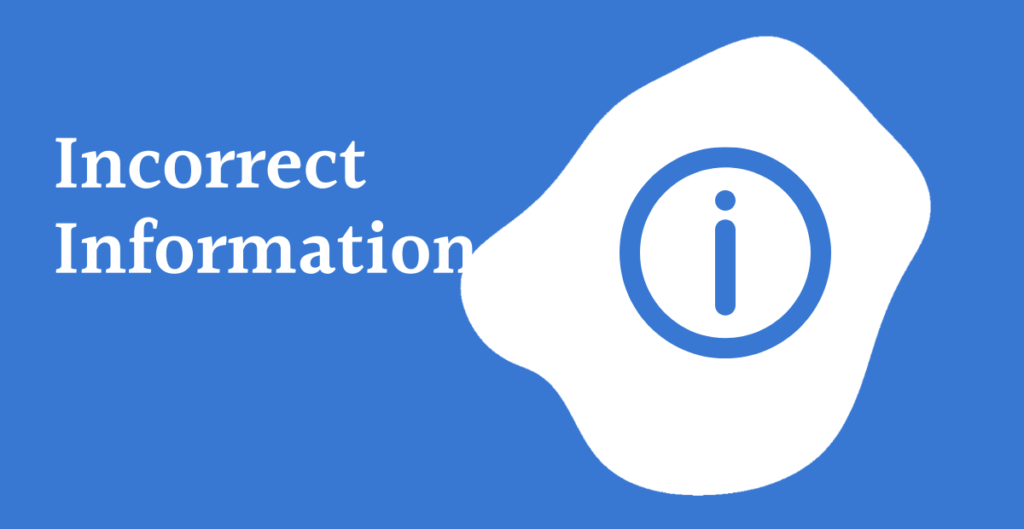
Incorrect Information Can Cause Problems With Walmart Receipt Lookup
Another reason why the Walmart receipt lookup service may not work is due to incorrect information entered by the customer. To access their purchase history, customers must enter accurate information, including the order number, date of purchase, and the last four digits of the credit or debit card used to make the purchase. Any incorrect information can prevent the Walmart receipt lookup service from retrieving the desired receipt.
Customers should double-check their information before attempting to use the Walmart receipt lookup service. If the customer is unsure of any of the required information, they can try to retrieve the receipt by visiting the Walmart store and speaking to a customer service representative.
Invalid Payment Forms Can Lead to Issues With Walmart Receipt Lookup
A third reason why customers may not be able to retrieve their Walmart receipt is due to the use of invalid payment forms. If the customer paid with a gift card or a prepaid debit card, the receipt may not be available through the Walmart receipt lookup service.
Additionally, if the purchase was made using cash, the receipt may not be retrievable through the Walmart receipt lookup service. In these cases, the customer may need to visit the Walmart store and speak to a customer service representative to retrieve the receipt.
What Is the Importance of the Walmart Receipt Lookup Feature?
The Walmart receipt lookup feature is an essential tool for customers who need to retrieve their receipts for past purchases made at Walmart. It is especially useful for those who have lost their paper receipts or need to return an item but cannot find the original receipt. The Walmart receipt lookup feature allows customers to access their purchase history and retrieve their receipts easily, saving them time and hassle.
How to Fix Walmart’s Receipt Lookup Problem?
Customers may encounter issues when trying to use the Walmart receipt lookup feature, such as the website or app being down, incorrect information, or invalid payment forms. Here are some steps customers can take to fix the problem:
Check if the Walmart app or website is down: If the Walmart app or website is down, customers will not be able to access their purchase history and retrieve their receipts. In this case, customers can try waiting a few hours and then attempting to use the Walmart receipt lookup feature again.
Ensure accurate information is entered: Customers must enter accurate information, including the order number, date of purchase, and the last four digits of the credit or debit card used to make the purchase, to access their purchase history and retrieve their receipts. Any incorrect information can prevent the Walmart receipt lookup feature from retrieving the desired receipt. Therefore, customers should double-check their information before attempting to use the Walmart receipt lookup feature.
Use valid payment forms: If the customer paid with a gift card or a prepaid debit card, the receipt may not be available through the Walmart receipt lookup feature. Additionally, if the purchase was made using cash, the receipt may not be retrievable through the Walmart receipt lookup feature. In these cases, the customer may need to visit the Walmart store and speak to a customer service representative to retrieve the receipt.
Conclusion
In conclusion, the Walmart receipt lookup feature is a useful tool that allows customers to access their purchase history and retrieve their receipts easily. However, customers may encounter issues when trying to use the feature. By following the steps mentioned above, customers can fix the problem and retrieve their receipts without any hassle.