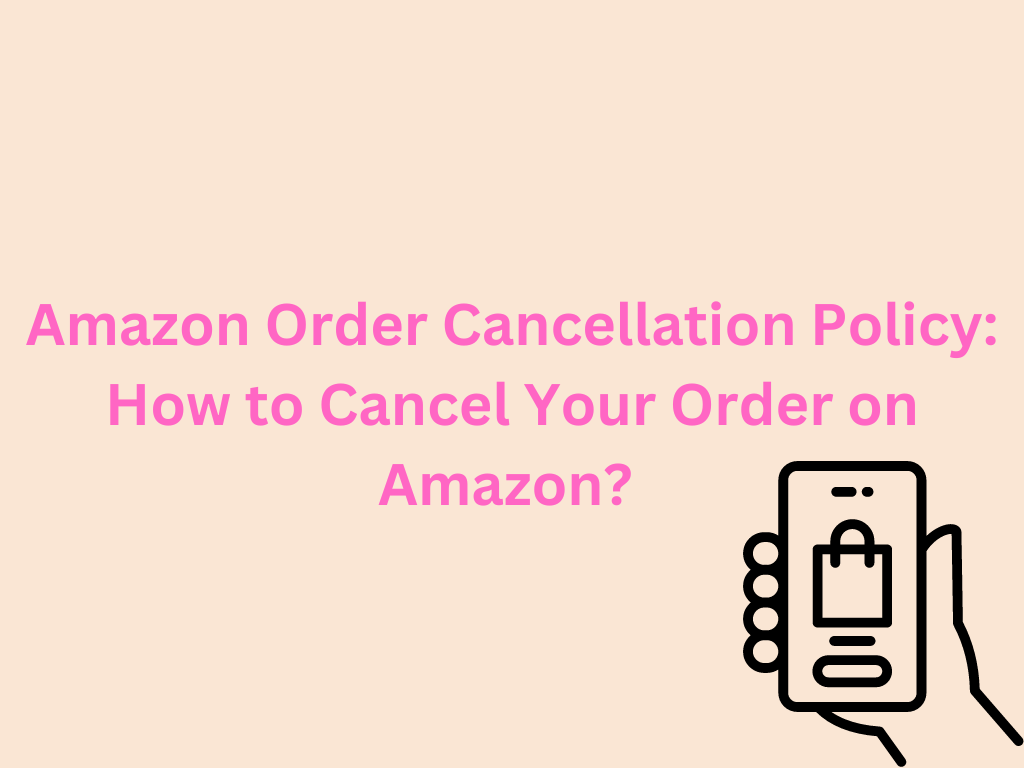
What Is Amazon Order Cancellation Policy?
Amazon’s order cancellation policy allows customers to cancel their orders for a full refund as long as the item hasn’t entered the shipping process. To cancel an order, customers can go to the “Your Orders” section of their account and select the item they wish to cancel. If the item is eligible for cancellation, customers will see a “Cancel” button next to it.
However, if the item has already entered the shipping process, customers may still be able to cancel their order but will be subject to a possible cancellation fee. This fee can vary depending on the item, the stage of the shipping process, and whether or not the item has been shipped.
In addition, some items may not be eligible for cancellation, such as digital items that have already been downloaded or items that have been customized or personalized.
It’s important to note that when you cancel an order on Amazon, you will be refunded the full amount of the item, including any shipping and handling charges.
How to Cancel an Amazon Order?
Canceling an order on Amazon is a straightforward process. Here are the steps to follow:
- Log into your Amazon account and go to the “Your Orders” section.
- Find the order you wish to cancel and select it.
- Look for the “Cancel” button next to the item you wish to cancel and click on it.
- Confirm the cancellation by clicking “Yes” when prompted.
- If the item has already shipped, you will be prompted to return the item for a refund.
Please note that if the item is not eligible for cancellation, the “Cancel” button will not be available and you will need to contact customer service for assistance.
It is important to keep in mind that when you cancel an order on Amazon, you will be refunded the full amount of the item, including any shipping and handling charges.
Can You Cancel Orders on Amazon That Have Already Shipped?
Yes, you can cancel orders on Amazon that have already shipped, however, the process is different than canceling an order that hasn’t shipped yet. If an item has already shipped, you will need to contact Amazon customer service to request a cancellation. They will then provide instructions on how to return the item and process a refund.
Keep in mind that if the item has already been shipped, you may be subject to a cancellation fee, depending on the item and the stage of the shipping process. Also, if the item has already been delivered, you will be responsible for returning the item to Amazon at your own expense.
It’s important to note that when you cancel an order on Amazon, you will be refunded the full amount of the item, including any shipping and handling charges, as long as you follow Amazon’s return policy and return the item in the condition it was received.
Are There Any Charges to Your Amazon Order?
There may be additional charges to your Amazon order depending on the item, the shipping method and location. Some of the possible charges include:
- Shipping and handling charges: These charges vary depending on the item and the shipping method you choose.
- Tax: Sales tax will be applied based on your shipping address and the item’s taxability.
- Gift wrapping and gift box charges: If you choose to have your item gift-wrapped or placed in a gift box, additional charges may apply.
- Cancellation fee: If you cancel an order that has already shipped, you may be subject to a cancellation fee, depending on the item and the stage of the shipping process.
It’s important to note that when you cancel an order on Amazon, you will be refunded the full amount of the item, including any shipping and handling charges, as long as you follow Amazon’s return policy and return the item in the condition it was received.
How to Confirm Cancelled Orders on Amazon?
Once you have canceled an order on Amazon, you can confirm that it has been cancelled by following these steps:
- Log into your Amazon account and go to the “Your Orders” section.
- Find the order you just cancelled and select it.
- Look for the status of the order, it should say “Cancelled”
- If the order status says “Cancelled” and the item has not been shipped yet, you will see a refund confirmation on the order details page.
- If the order has already been shipped, you will need to wait for the item to be returned to Amazon and the refund to be processed. You can track the status of the return and refund in the “Your Orders” section.
It is important to note that when you cancel an order on Amazon, you will be refunded the full amount of the item, including any shipping and handling charges, as long as you follow Amazon’s return policy and return the item in the condition it was received.
How to Cancel Amazon Orders Using the Mobile App?
Canceling an order on the Amazon mobile app is similar to canceling an order on the website. Here are the steps to follow:
- Open the Amazon app on your mobile device and log in to your account.
- Tap on the menu icon in the top left corner and select “Your Orders”
- Find the order you wish to cancel and tap on it.
- Look for the “Cancel” button next to the item you wish to cancel and tap on it.
- Confirm the cancellation by tapping “Yes” when prompted.
- If the item has already shipped, you will be prompted to return the item for a refund.
It is important to note that when you cancel an order on Amazon, you will be refunded the full amount of the item, including any shipping and handling charges, as long as you follow Amazon’s return policy and return the item in the condition it was received.
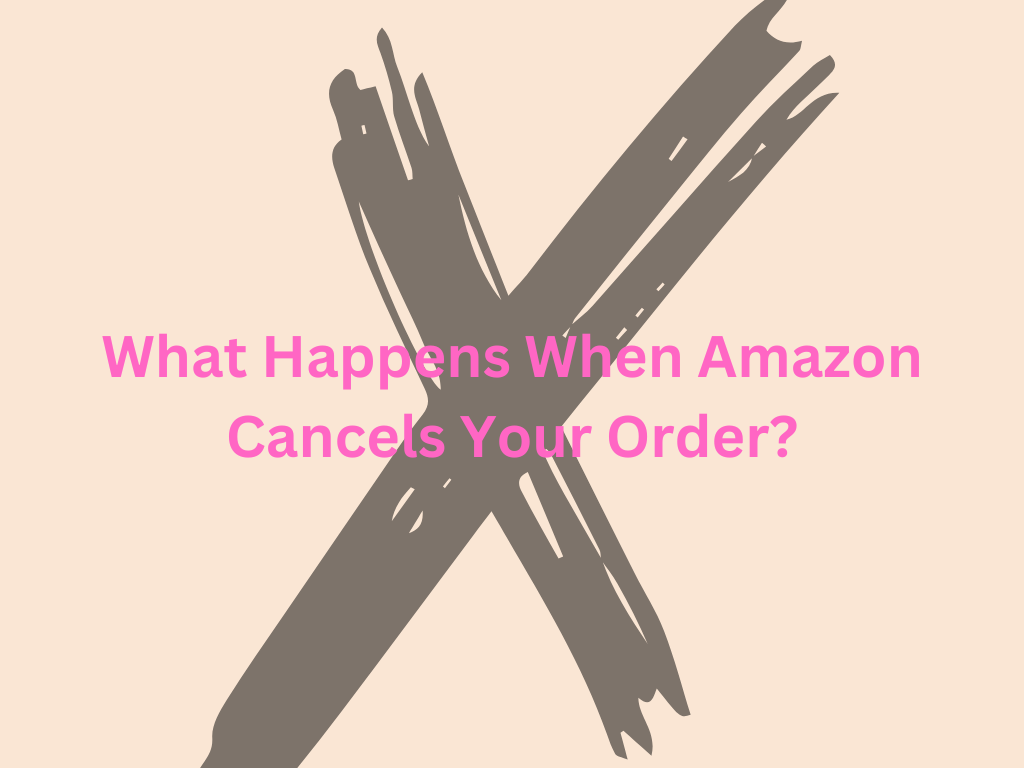
What Happens When Amazon Cancels Your Order?
There are several reasons why Amazon may cancel your order, including:
- The item is out of stock or unavailable
- Credit card payment issues
- Shipping address issues
- Order placed using a cancelled or invalid promotion code
- The item is on pre-order and the release date has been delayed
When Amazon cancels your order, you will be notified via email and the order status will be updated in your account. You will also be refunded the full amount of the item, including any shipping and handling charges. If the order was paid using a credit card, the refund will be processed back to the original form of payment.
What to Do If You Have Canceled Your Amazon Order Accidentally?
If you have accidentally canceled your order on Amazon, you can contact customer service to see if the order can be reinstated. However, this depends on the status of the order, whether the item is still in stock, and if the order hasn’t been shipped yet.
In the event that the item is out of stock or the order has already been shipped, you will need to place a new order for the item. Also, if the order was paid using a credit card, the refund will be processed back to the original form of payment.
It is important to note that when you cancel an order on Amazon, you will be refunded the full amount of the item, including any shipping and handling charges, as long as you follow Amazon’s return policy and return
How to Check on the Status Of Your Amazon Refund?
When you cancel an order on Amazon, you are usually refunded the full amount of the item, including any shipping and handling charges, as long as you follow Amazon’s return policy and return the item in the condition it was received. However, sometimes it may take a while for the refund to show up on your account. Here’s how to check on the status of your Amazon refund:
- Log into your Amazon account and go to the “Your Orders” section.
- Find the order you just cancelled and select it.
- Look for the “Refund” or “Return” button next to the item you wish to check the status for.
- Click on the “Refund” or “Return” button and you will be taken to a page that displays the status of your refund.
- The status of your refund will be displayed on the page. If it says “Refunded”, the refund has been processed and the funds will be credited back to your original form of payment.
- If the refund status says “Pending” or “In Progress”, it means that the refund is being processed and it may take a few days for the funds to be credited back to your account.
- If you don’t see the refund status or you have any issues with your refund, you can contact Amazon customer service for assistance.
It’s important to note that the refund process may take up to 10 business days to complete and the time frame may vary depending on the payment method used. Also, if you used a credit card, the refund will be credited back to the original form of payment.
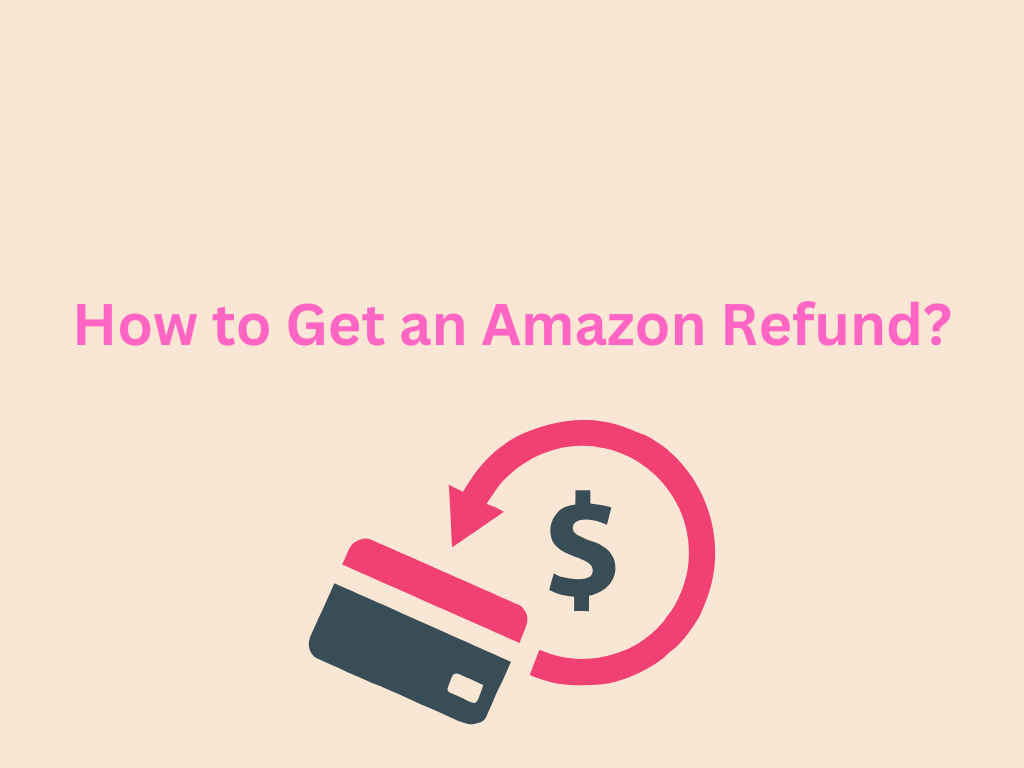
How to Return Amazon Items?
When you cancel an order on Amazon, you are typically refunded. However, the refund process may vary depending on the item and the stage of the order. Here are the steps you can take to get a refund on Amazon:
- Go to the “Your Orders” section on your Amazon account. Find the order you want to cancel and select “Cancel Order” or “Return or Replace Items.”
- If the item has already shipped, you will be prompted to return the item. Amazon will provide you with a prepaid shipping label and instructions on how to return the item. Once Amazon receives the item, they will process your refund.
- If the item has not shipped, Amazon will cancel the order and process your refund.
- If the item is eligible for a refund but you have already received it, you can initiate a return by going to the “Your Orders” section and selecting “Return or Replace Items.” You will need to ship the item back to Amazon and wait for them to process the refund.
- If the item is not eligible for a refund, Amazon will provide you with the reason for the refund denial.
- It is important to note that some items may have different refund policies. For example, digital items like e-books and music may not be refundable. Additionally, some items may have restocking fees or other conditions that apply to refunds. Be sure to read the refund policy for the specific item before requesting a refund.
In conclusion, when you cancel an order on Amazon, you are typically refunded but it can vary depending on the item and the stage of the order, but with the above steps you should be able to get a refund on Amazon.
Conclusion
In conclusion, when you cancel an order on Amazon, the process for getting a refund can vary depending on the item and the stage of the shipping process. If the item has not yet shipped, the refund will typically be processed automatically and will appear in your account within a few days. If the item has already shipped, the refund process will depend on the seller’s return policy. In most cases, the seller will provide instructions for returning the item and getting a refund. It is important to note that in some cases, the seller may not accept returns or may only offer a partial refund. Additionally, if you opt for a replacement item instead of a refund, the process may be different and may take longer. It’s always a good idea to check the item’s return policy before placing an order, as well as to keep an eye on the shipping status of your order, so that you can cancel it if necessary before it ships. Overall, Amazon has a good system in place for refunding customers, but it’s always best to be proactive and aware of the process before you cancel an order.
Must include in all paragraphs: when you cancel an order on amazon are you refunded